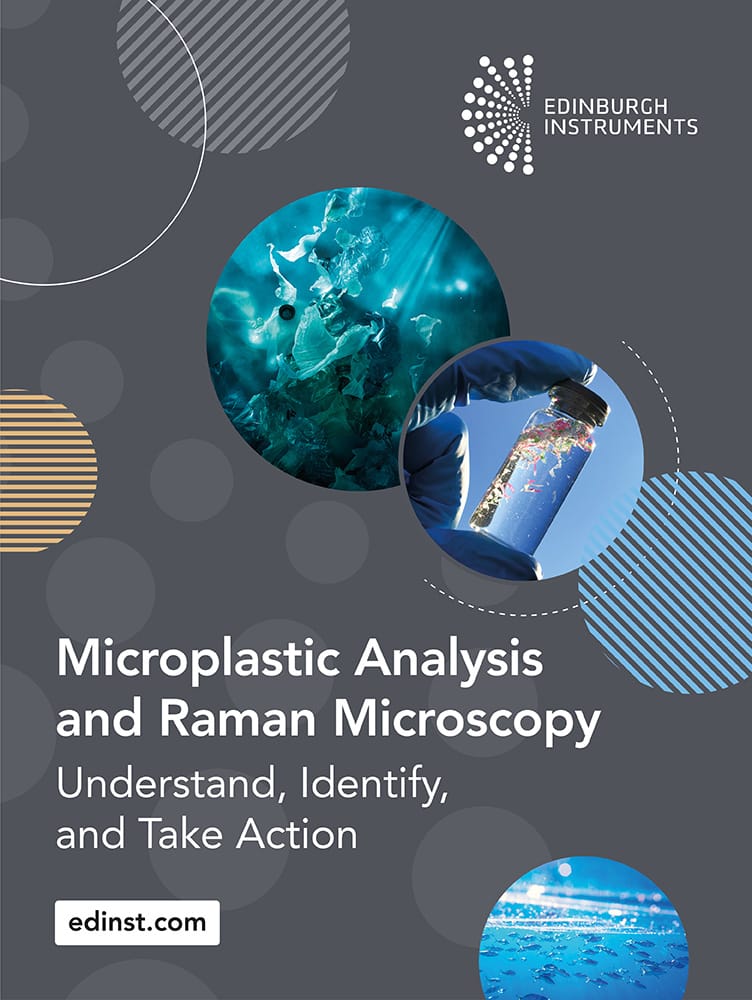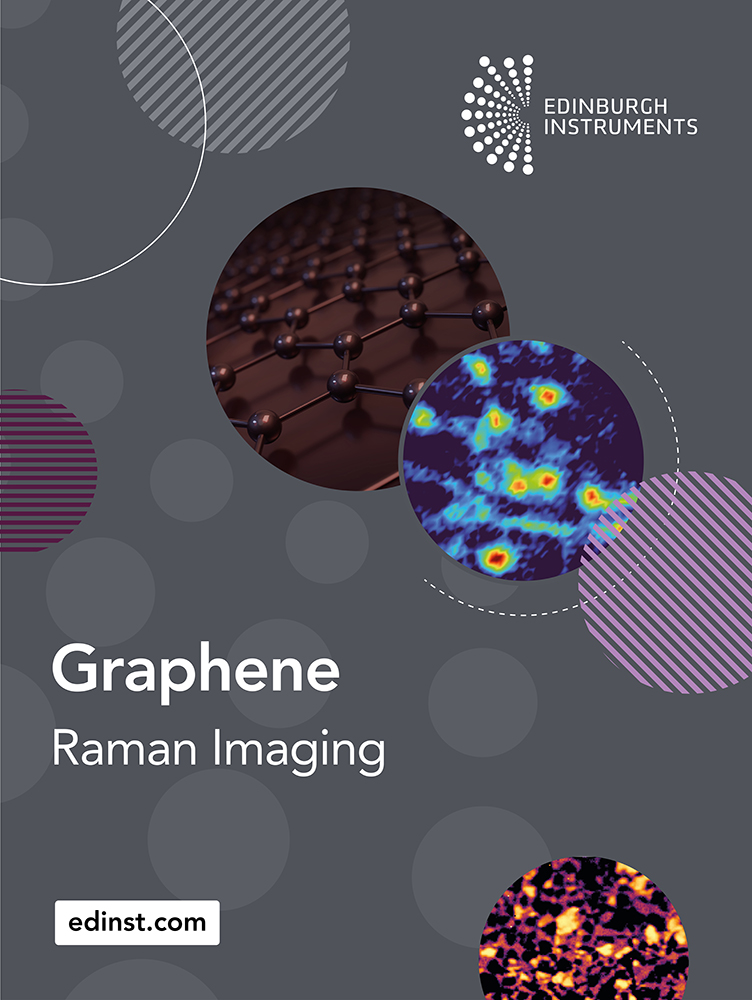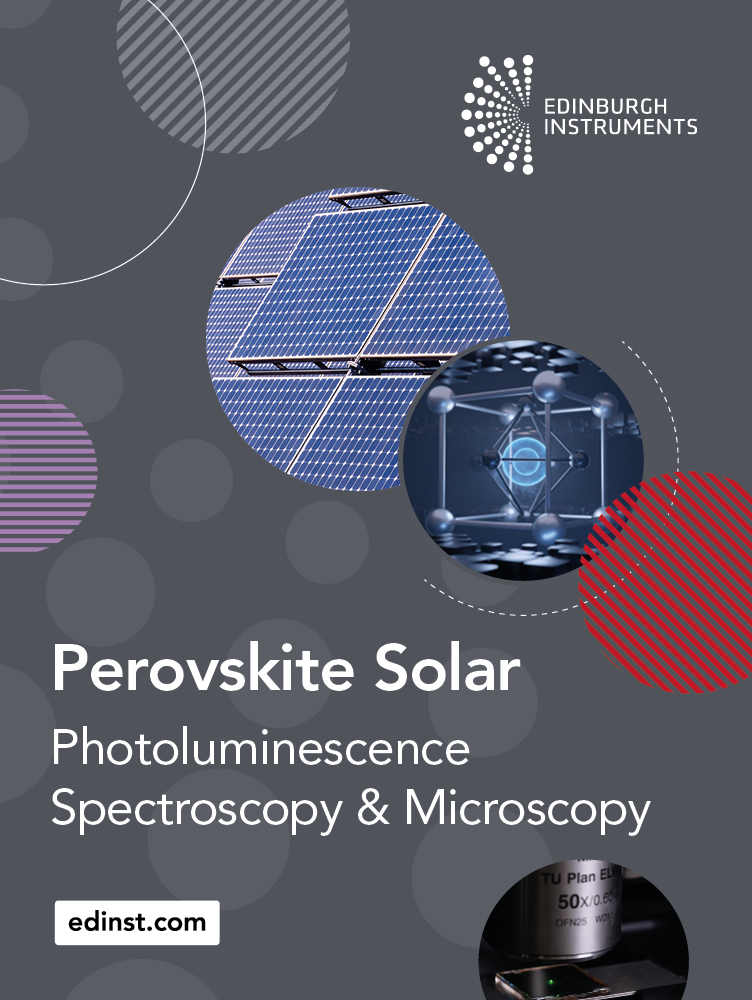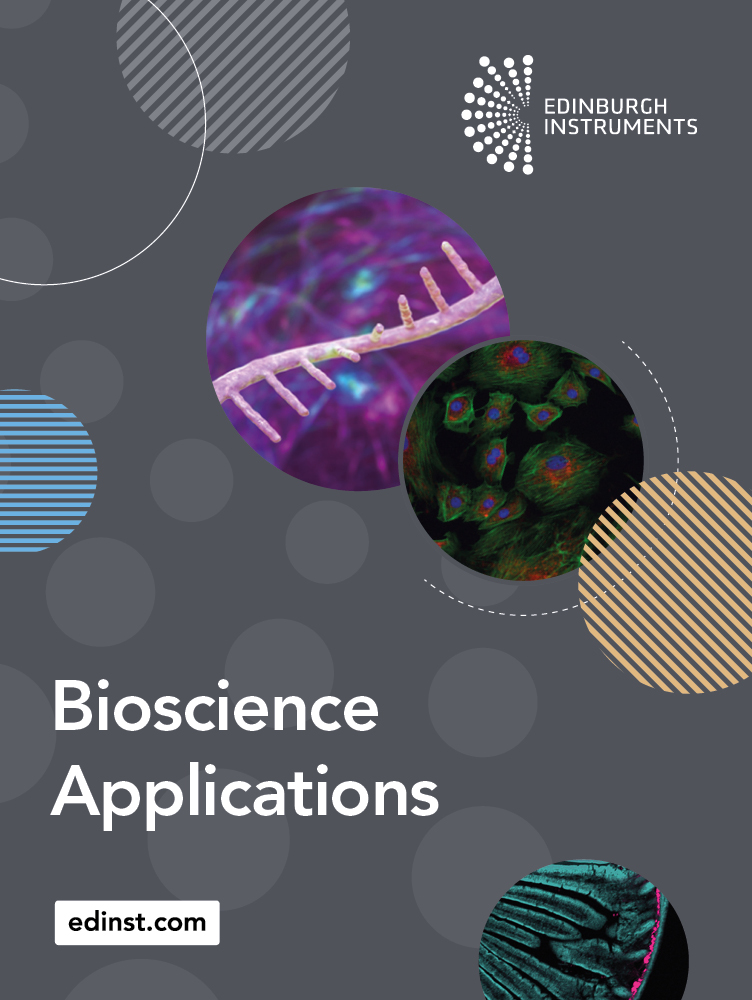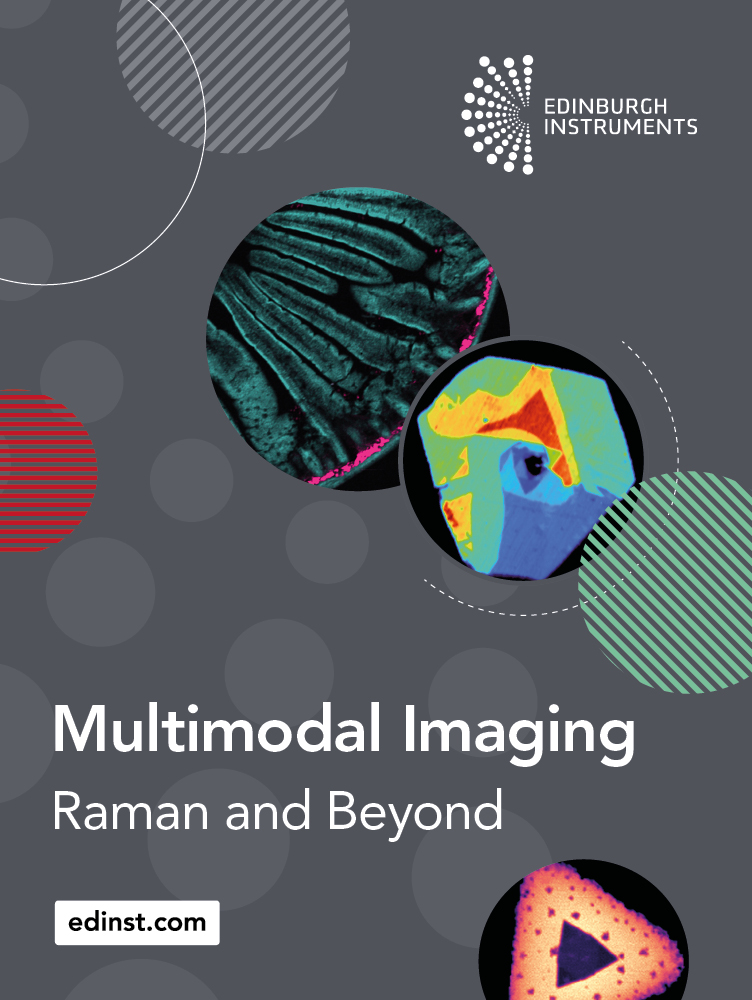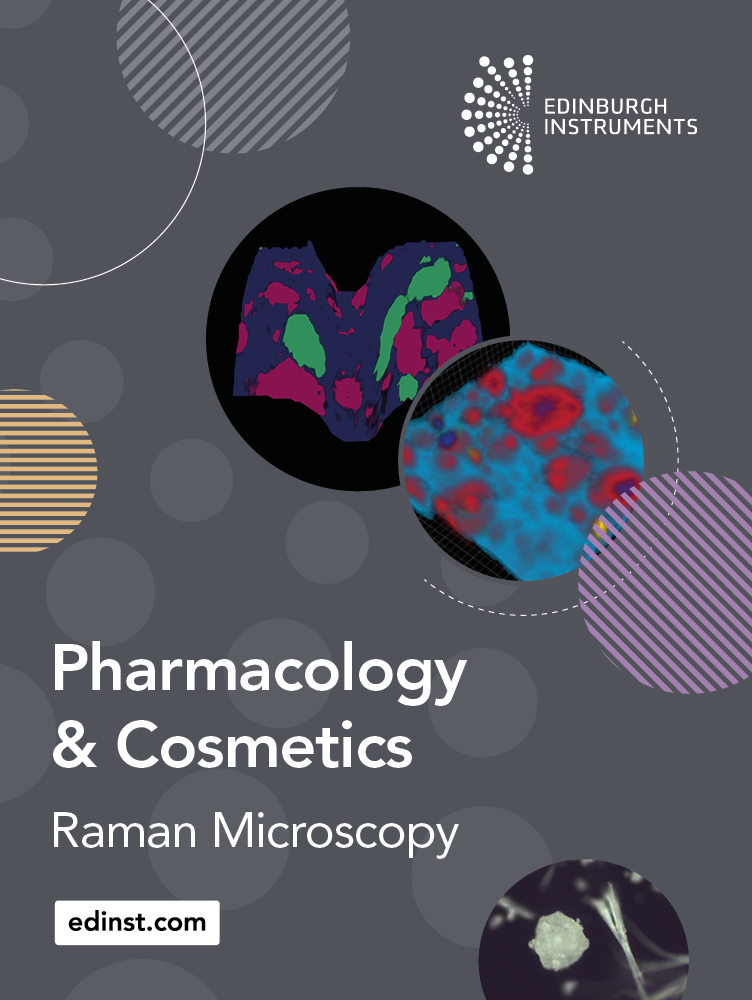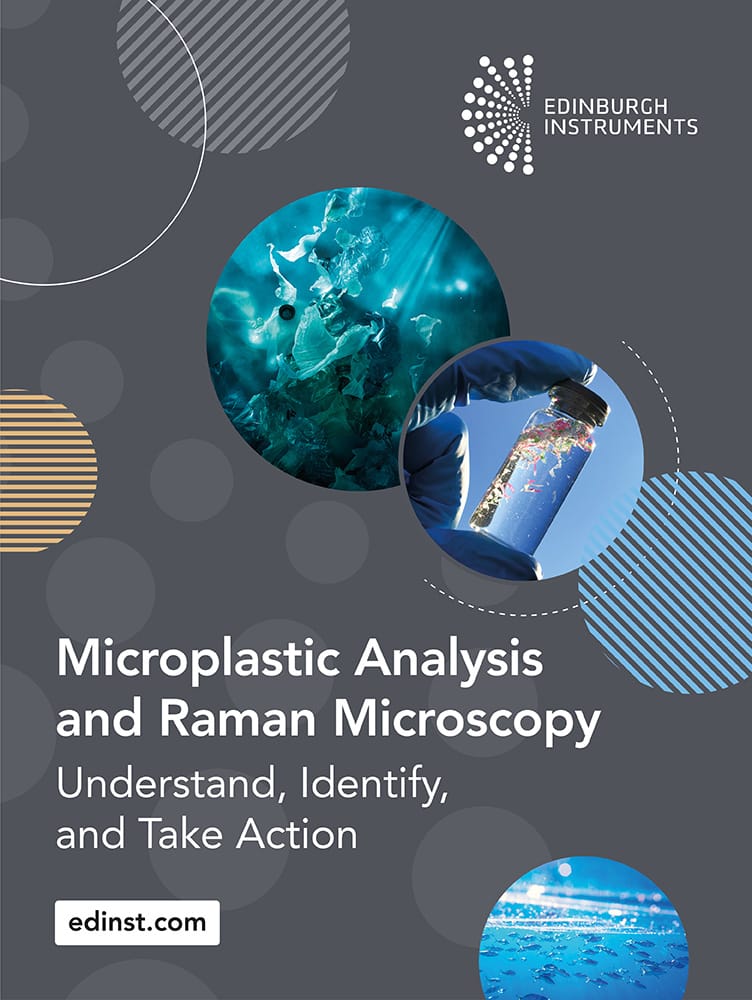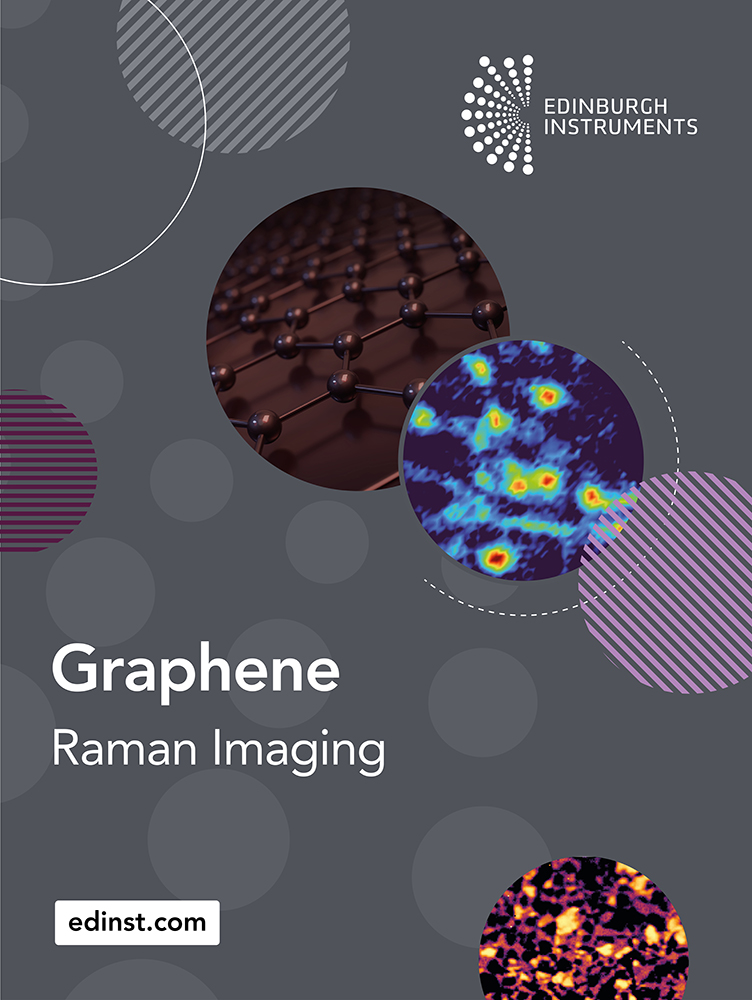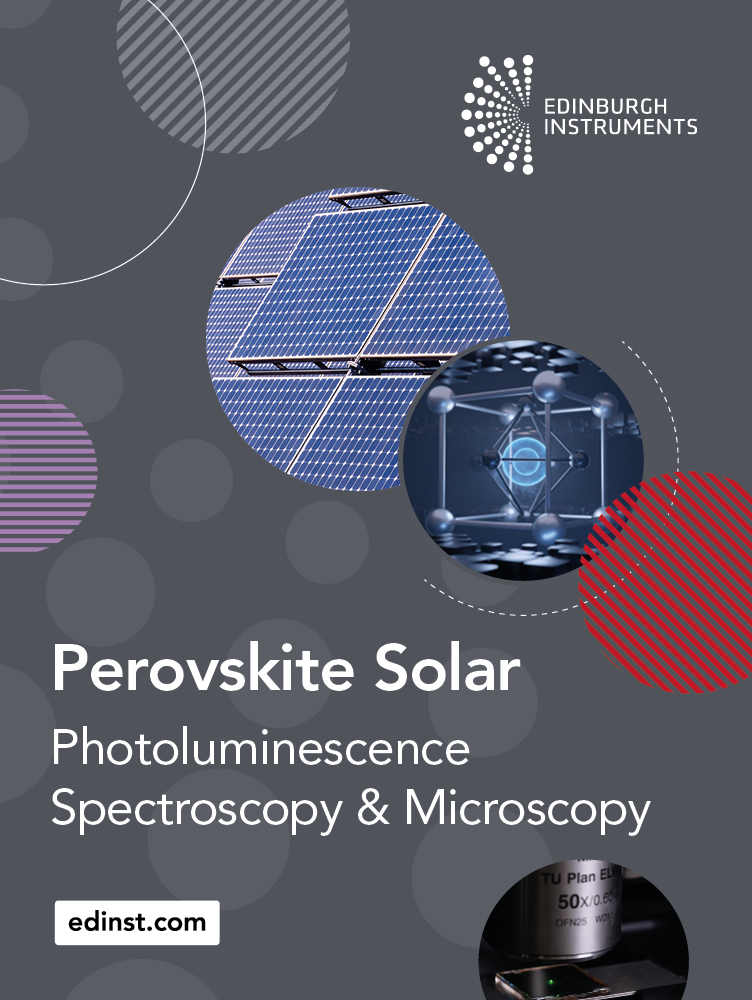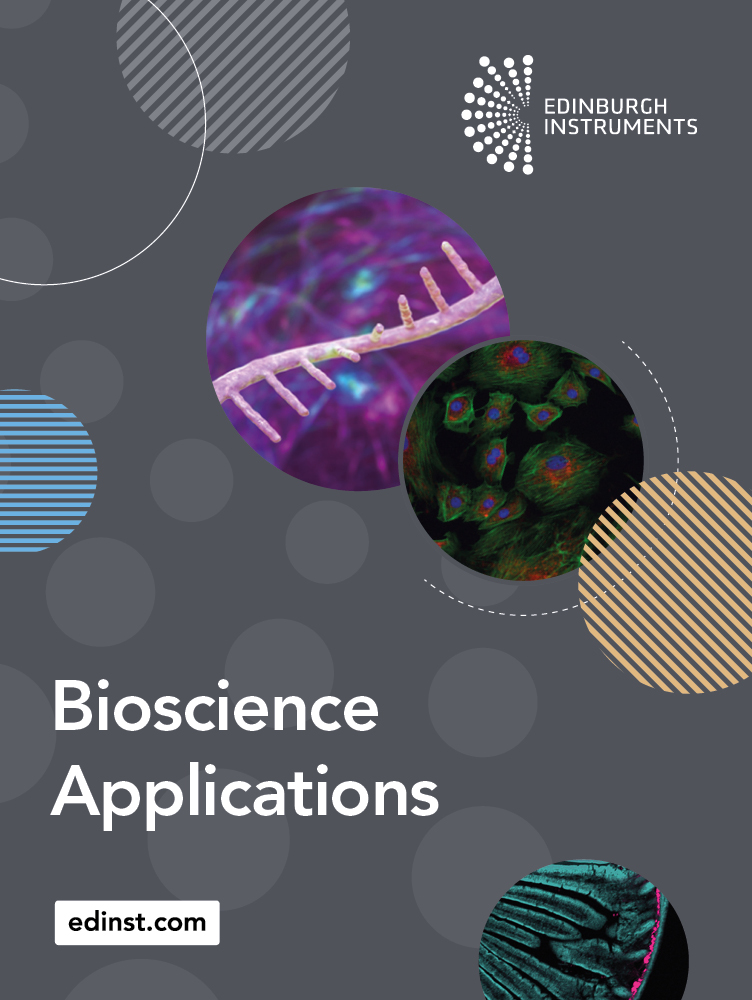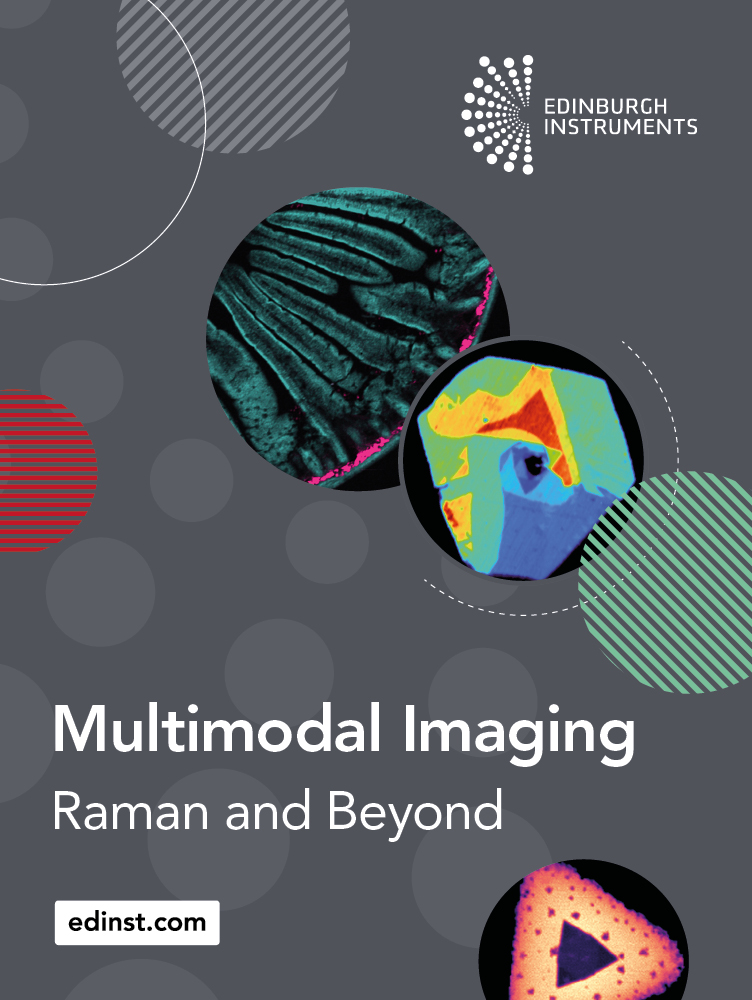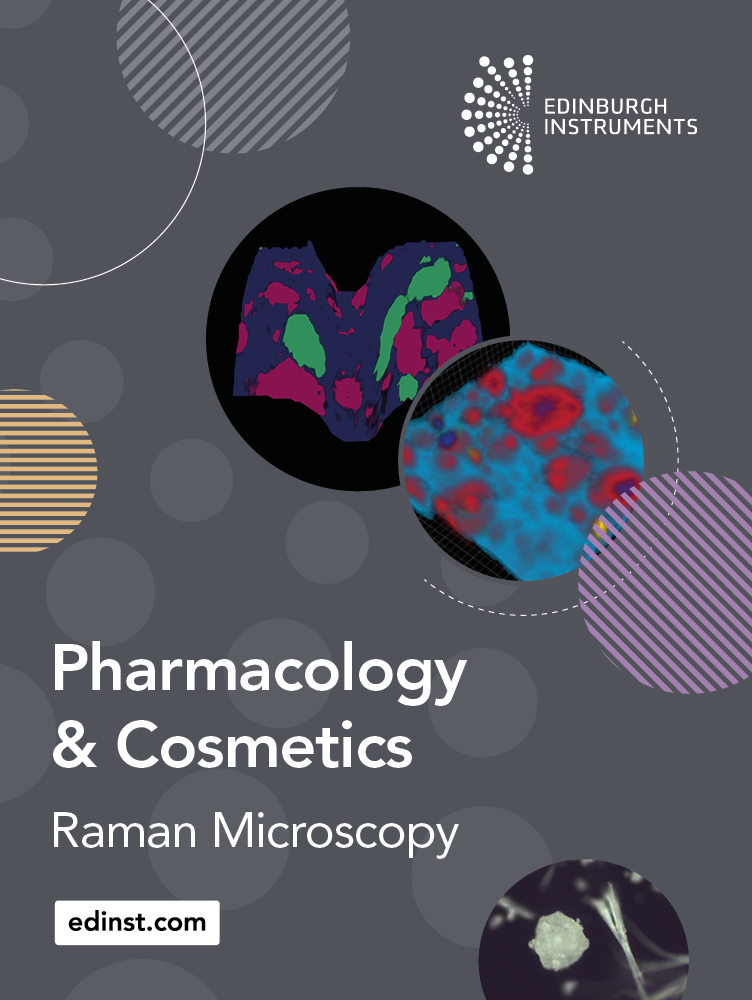Browse our virtual product demonstrations, software highlights and more in our latest videos:
How To Measure Quantum Yield of Powders in the QYPro Integrating Sphere
In this tutorial we demonstrate how to measure the photoluminescence quantum yield (PLQY) of powder samples using the Edinburgh Instruments QYPro Integrating Sphere with the FLS1000. Follow along for a clear walkthrough of the measurement process and data analysis using the Fluoracle software. Learn how to select your measurement parameters, and how to use our new quantum yield wizard to calculate the PLQY. ...
ICCD Detector Spotlight | Faster Multichannel Transient Absorption with the LP980
Looking to speed up your transient absorption experiments?
The LP980 ICCD detector option delivers faster, easier multichannel spectral acquisition, dramatically reducing measurement times compared to traditional setups.
In this feature highlight, you’ll discover:
How the ICCD works in the LP980 spectrometer
The key benefits of ICCD-based detection
A live demonstration of rapid spectrum capture
With the LP980, you can achieve sharper data, quicker results, and a more user-friendly workflow for advanced transient absorption spectroscopy.
👉 Learn more about the LP980: https://www.edinst.com/product/lp980-transient-absorption-spectrometer/ ...
See Lifetime, Not Just Intensity — FLIM With the MicroPL Upgrade
Learn how to easily upgrade your FS5 or FLS1000 Spectrometer for FLIM mapping with the Edinburgh Instruments MicroPL. This video will walk you through the entire process, including:
• Sample Setup: Get your samples ready for FLIM measurements.
• Microscope Preparation: Setup your microscope for both brightfield
imaging and laser measurements.
• Software Configuration: Prepare your FLIM map and define measurement
parameters in Fluoracle Map® software.
• Data Visualisation: Understand how to visualise and interpret your FLIM
data effectively.
Explore the MicroPL upgrade: https://www.edinst.com/product/micropl-upgrade/
Unlock new research possibilities with detailed insights into your sample's fluorescent properties.
Thanks for watching! If this video was useful, please like, comment, and subscribe to our channel for more valuable content and updates! ...
Raman and Photoluminescence Imaging | Qingdao EI User Seminar
In this talk, Dr. Stuart Thomson presents Edinburgh Instruments' latest solutions for advanced Raman and photoluminescence imaging and microscopy. Delivered at the Qingdao EI User Seminar, the presentation covers a range of cutting-edge techniques including Raman spectroscopy, spectral and time-resolved photoluminescence, and non-linear imaging methods.
Learn how these multimodal approaches enable powerful materials characterisation across a variety of research applications.
For more information on Raman and Photoluminescence Imaging be sure to visit our website and our extensive Knowledgebase and Application note library.
www.edinst.com ...
Graphene Characterisation Using Raman Microscopy
In this virtual demo, we show how to perform high-resolution mapping and analysis of graphene films using the RM5 Raman Microscope and Ramacle software.
In it, we show how to identify and interpret:
Layer number (monolayer, bilayer, etc.)
Defects and disorder (D band intensity and distribution)
Strain and stress patterns (G and 2D band shifts)
This tutorial covers the full workflow, from sample setup and spectral acquisition to advanced data analysis and visualisation. It's ideal for materials scientists, nanotechnology researchers, and Raman spectroscopy users aiming to extract more from their graphene data.
Don’t forget to like, share, and subscribe for more Raman spectroscopy tutorials and materials analysis content. ...
Remove Cosmic Rays from Raman Spectra in Seconds! | Easy Ramacle Tutorial
Are you tired of cosmic rays ruining your Raman spectra? In this quick tutorial, learn how to easily detect and remove cosmic ray artifacts using Ramacle software — no complex processing needed. ...
How to perform Quantum Yield for Liquid Samples with the QYPro on the FLS1000
Want to accurately determine the PLQY of your solution samples? This tutorial walks you through the process on the Edinburgh Instruments FLS1000 with the QYPro integrating sphere. Discover how simple it is to obtain this crucial photoluminescence parameter.
Learn how to prepare your solution samples for PLQY here:
https://youtu.be/HIDpzjHj160
See how to install the QYPro integrating sphere here:
https://youtu.be/pqM6wOoFt9Y
#PLQY #EdinburghInstruments #FLS1000 #Spectroscopy #QYPro #QYTutorial ...
How to Measure Solid Samples with the SC 10 Sample Cassette in the FS5 v2
Easily measure solid samples with the SC-10 Sample Cassette in the new FS5 V2 Spectrofluorometer! This powerful accessory enables high-precision fluorescence and phosphorescence analysis of powders, films, and other solid-state materials. Designed for seamless integration, the SC-10 ensures accurate and repeatable results.
0:00 - Introduction
0:27 - Powder Sample Cuvette preparation
0:40 - Setting up your FS5 v2 and Fluoracle
1:00 - Taking your Measurements.
2:04 - Outro ...
FS5 v2 - Full Photophysical Measurements In less than 10 minutes
Unlock the full potential of the FS5 V2 Spectrofluorometer with complete photophysical measurements in under 10 minutes! This advanced system delivers rapid, high-precision fluorescence and phosphorescence analysis, making it ideal for materials science, life sciences, and analytical chemistry. Whether you're measuring quantum yields, lifetimes, or steady-state spectra, the FS5 V2 streamlines the process with cutting-edge technology and intuitive software.
0:00 - Intro
0:18 - Absorption Measurement
3:50 - TCSPC Measurement
5:17 - Quantum Yield Measurement
9:46 - Full Photophysical Measurement Results ...
Raman & FLIM Imaging Tutorial: RaFLIM® using the RMS1000 Confocal Microscope Guide
Do you need help performing Raman and FLIM images of the same part of your sample? This step-by-step tutorial covers everything you need to know.
• FLIM setup: learn how to set laser and detector conditions in Ramacle® for fluorescence and phosphorescence lifetime, and then perform imaging with those conditions.
• FLIM analysis: create images based on fluorescence intensity or lifetime, with up to four exponential component fits in Ramacle®. • Raman setup: learn how to set laser and scatter path conditions in Ramacle® for Raman imaging.
• Raman analysis: create images based on various Raman spectral conditions on the same sample area or volume that you performed FLIM on!
Thanks for watching, remember to like, comment and subscribe for content like this and more!
Chapters:
0:00 – Intro
0:35 - Focusing our Sample
1:34 - PL Spectra Measurements
2:22 - Selecting Optimum Wavelength for FLIM Measurements
2:49 - Lifetime Measurements
3:38 - Lifetime Measurement Analysis
4:00 - Performing 2D Mapping - FLIM
6:50 - Performing 2D Mapping - Raman
8:12 - Outro
Visit our Website: www.edinst.com ...
How to apply Background Subtraction EASILY in Ramacle
Are you looking to remove those nauseous fluorescent backgrounds from your spectra? Background subtraction is a simple yet powerful feature that comes as standard with Ramacle®. Check out our How-To series to learn tips and tricks in Ramacle®. ...
Day in the Life of Edinburgh Instruments Application Scientists
Want to know what a day in the life of our Application Scientist looks like? 🔬
We followed around four of our team to find out what a typical work day looks like for them! Here is a sneak peak of BTS at Edinburgh Instruments HQ. ...
Celebrating International Day of Women and Girls in Science 👭🔬
In honour of International Women and Girls in Science Day, we asked some of our colleagues to name some of the women who have inspired them throughout their career. From Katherine Johnson to high school teachers and academic supervisors, Angela, Ellis and Maria gave some powerful answers.
“Nothing in life is to be feared, it is only to be understood” - Marie Curie ...
QYPro: How to Set Up For Integrating Sphere Measurements
Learn how to easily get started with your new QYPro Integrating Sphere using this step-by-step guide. In this video our applications specialist will show you how to prepare the instrument for integrating sphere measurements; how to connect your QYPro; how to install QYPro sample mounts; and how to change the excitation port on your QYPro - allowing use with Edinburgh Instruments' huge variety of FLS1000 system geometries. Perfect for new users or those looking for a refresher.
Chapters:
0:00 - Intro
0:22 - Setting up the sample chamber
2:16 - Installing a Cuvette Sample Mount
3:30 - Installing a Solid Sample Mount
4:30 - Configuring the QYPro for T-Geometry Measurements
#QYTutorial #FLS1000 #Edinburghinstruments ...
Our Top Tips for Preparing Solutions for Quantum Yield Measurements
Discover our top tips for preparing solutions for accurate quantum yield measurements! Maximize the precision and reliability in your experiments with these quick and practical tips. Perfect for scientists, researchers, and anyone exploring fluorescence spectroscopy. Don't forget to like, share, and subscribe for more helpful science content ...
Raman and beyond: RaFLIM® Feature Highlight
Discover the possibilities beyond Raman measurements with the RaFLIM® using the RMS1000. Building on over 50 years of fluorescence expertise, Edinburgh Instruments, FLIM upgrade integrates seamlessly with Raman capabilities. Powered by our intuitive all-in-one software package, Ramacle, you can effortlessly acquire and analyse RaFLIM® data.
To stay up to date with all things Raman and Fluorescence be sure to like and subscribe. Leave a comment down below if you have any questions or what you would be interested in seeing next. ...
Speaking Spectroscopy Ep 4: PhotoIUPAC 2024 Valencia
In this episode of Speaking Spectroscopy! Join Maria and Dolapo who share their experience attending the PhotoIUPAC Conference in Valencia, Spain.
Held from 14-19 July, 2024, The 29th IUPAC Symposium on Photochemistry brought scientists and engineers from all over the world with expertise in photochemistry.
Find out about Maria and Dolapo's impressions of the conference, the research presented, and the innovative industry developments showcased. Hear first hand what it's like to be part of this cutting-edge event that gathered prominent researchers, and industry engineers to explore the possibilities and scope of photochemistry. ...
How to use the De-Mountable Cuvette with Powder Samples for FLS1000 and FS5 Systems
We walk you through how to set up your De-Mountable Cuvette for powder samples that comes as standard with the Edinburgh Instruments FLS1000 and FS5 Systems. ...
Merry Christmas and Happy Holidays 2024 Short
Christmas greetings and Happy New year for 2025 when it arrives, from the Edinburgh Instruments team. ...
Merry Christmas and Happy Holidays from Edi at Edinburgh Instruments
Merry Christmas from Edi and all at Edinburgh instruments, We wish you all the best for 2025! ...
How to use the Small Clamp Solid Sample Holder for FLS1000 and FS5 Systems
We walk you through how to set up your small clamp Sample holder that comes as standard with the Edinburgh Instruments FLS1000 and FS5 Systems. ...
How to use the Large Clamp sample Holder for FLS1000 and FS5 Systems
We walk you through how to set up your large clamp Sample holder that comes as standard with the Edinburgh Instruments FLS1000 and FS5 Systems. ...
How to use the Crystaline Solid sample Holder for FLS1000 and FS5 Systems
We walk you through how to set up your Crystaline Sample with the Screw Mount that comes as standard with the Edinburgh Instruments FLS1000 and FS5 Systems. ...
Solid sample Holders Guide for the FLS1000 and FS5 Systems
In this video we cover how to use and prepare the solid sample holders that come as standard with our FLS1000 and FS5 systems from Edinburgh Instruments.
The holders that you get with the Spectrometer systems are, a small spring clamp, a screw clamp for Crystals, a large spring clamp and a de-mountable quartz cuvette.
If you want to stay up to date with future content on this channel, please like, comment and subscribe.
0:00 - Intro
0:24 - Small Spring Clamp
0:35 - Small Spring Clamp & Screw Clamp
0:50 - Large Spring Clamp & Quartz Slide
1:00 - Large Spring Clamp & De-Mountable Quartz Cuvette ...
Favourite Scottish Words With Edinburgh Instruments
To celebrate St Andrews Day, we have asked some of the team what their favourite Scottish words are.
What's yours? Let us know in the comments ...
How to Prepare Solutions for Accurate and Reliable PLQY Measurements on the FLS1000 and FS5
Learn how to prepare your samples for photoluminescence quantum yield (PLQY) measurements with an integrating sphere.
In this quick tutorial, we'll walk you through the steps of preparing your solution samples for accurate and reliable PLQY measurements. We'll discuss optimising sample concentration, sample volume and prevention of integrating sphere contamination. By following these simple guidelines, you can ensure the best possible results for your research.
00:00 - 00:17 | Intro
00:17 - 01:12 | Analysing Stock Solution
01:12 - 02:01 | Determining Dilution Factor
02:01 - 03:04 | Preparing Final Sample
#photoluminescence #quantumyield #PLQY #spectroscopy #integratingsphere #scientifictechnique #QYTutorial #FLS1000 #Edinburghinstruments ...
Professor Soto at Tecnologico De Monterrey - Customer Testimonial
In this customer testimonial, Professor Soto shares his experience with the installation of two groundbreaking instruments from Edinburgh Instruments: the FLS1000 and LP980. These powerful tools are set to revolutionize his lab’s research, enabling advanced studies in fluorescence and transient absorption spectroscopy.
With the FLS1000’s precise fluorescence measurement capabilities and the LP980’s transient absorption features, Professor Soto’s lab is now equipped to tackle complex research projects in photonics, material science, and beyond. Hear firsthand about the installation process and the exciting research possibilities these instruments open up for Professor Soto and his team.
0:00 - Intro
0:32 - How did you learn about Edinburgh Instruments?
1:22 - What is your Research area?
2:13 - Will this be for Students from different study Disciplines?
2:50 - What are you most excited about?
3:38 - Any further comments?
4:07 - Outro
To find out more about Edinburgh Instruments visit:
www.edinst.com ...
Edinburgh Instruments Nobel Prize Favourites Part 3 #science #education #nobelprize
With the announcement of the Nobel Prize Laureates, we spoke with some of our Applications Scientists to find out who their favourite winners have been from the past. ...
Edinburgh Instruments Nobel Prize Favourites Part 2 #science #education #nobelprize
With the announcement of the Nobel Prize Laureates, we spoke with some of our Applications Scientists to find out who their favourite winners have been from the past. ...
For further information including webinars, software highlights and additional demonstrations, please visit and subscribe to our YouTube channel.
Explore our curated eBooks, featuring our application notes and other insights tailored to different research interests and industries.